Customising Event Markers
Event Markers allow you to add comments or markers to individual frames or a range within a clip. The Event Marker Categories menu allows you to edit certain criteria.
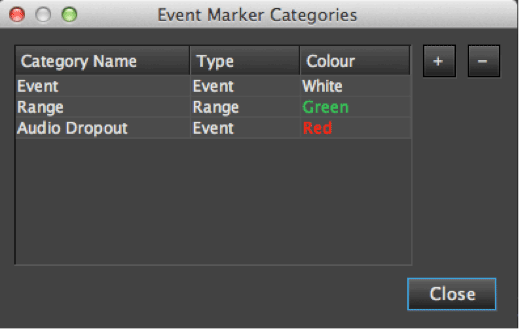
Lets say you wanted to setup a marker that operators could use to identify area of bad language in a clip. Clicking on the plus icon (+) will create a new marker category. You can rename the Category Name by double clicking it.
For this example we will name it “Bad Language” and in the Type column we will select Range for the colour we will select blue from the drop down list in the colour column.
This marker can now be used to select a range from in point to out point to be used for highlighting bad language.
If you no longer need a particular marker category, selecting it and pressing the minus icon (-) will delete the marker category from the list.
If you delete a marker that has been used in previous catalogues it will still be available to view in the event markers tab in the summary details panel but the colour will reset to white.
You will have the option of adding the old marker to a new category by double clicking the marker in the summary details panel.
