Using CatDV in a Team
When used with CatDV Server the commands in the Server menu become available. These allow you to “publish” a catalog to save it in the shared central database, so it becomes available to other users on the local network.
You might import and logging on one workstation, storing the media files on your SAN, then publish the clips to CatDV Server. The editor or production team may perform more detailed logging and publish changes back to the server, or the producer might view the same clips and add his comments too. Any potential conflicts are detected and handled by the server.
Catalogs are a convenient way to organise your clips by storing related clips that you’re working on together. You might have one catalog per tape, per project, per digitizing session and so on. Catalogs aren’t the only way of accessing the database though.
The powerful database features within CatDV Server allow you to search across multiple catalogs for specific clips. For example, if you had a 12 episode documentary series, you could create a catalog for each individual programme each containing many clips. If you were looking for a shot from earlier in the series but were unsure of when it was used, you could perform a Server Query that would check all the catalogs in the database. Just type in a few details about the shot date shot, name, description and CatDV will display a list of retrieved clips.
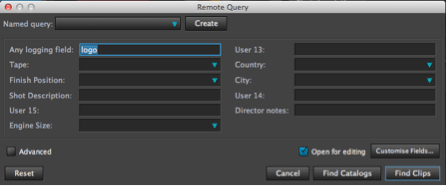
In this example we are looking for shots that contain the logo, typing logo in the any logging field will search all catalogs and display a list of clips with any field containing the word logo. CatDV is fully flexible and more specific searches can be setup.
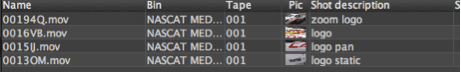
Here you can see the clips displayed with the matching search criteria ready for instant playback. This catalog could then be saved if needed as logos.
With the CatDV Pro Enterprise Client you can also use the new Library Management screen to browse by tape. A librarian can assign tape numbers and create tape records with information such as the format, subject, or shelf location, whether or not the tape has been digitized yet and any clip records exist in the database.
