Pegasus Server Installation Tutorial
Introduction
CatDV Pegasus Server introduces a number of new features to CatDV Server aimed at supporting and managing larger deployments:
1. Advanced Search Engine – using full-text indexing to allow fast free-text searches over the complete database and also supporting search hints.
2. Enhanced Permissions System – based on Access Control Lists allowing far greater control over catalog and clip permissions.
3. Full Audit Logging – logs every update to every clip and stores per-clip and per-catalog usage information.
4. Reporting Support – allows detailed reports to be created presenting vital usage statistics in either tabular or graphical formats.
5. Support for encrypted databases.
6. Group-based administration – non-system admin users can configure their group.
7. Database flexibility – the ability to use Oracle and Microsoft SQL Server databases, in addition to MySQL.
These features require a Pegasus Server license and this guide will cover how to install the software and configure the features outlined above.
Installation
Download the latest version of CatDV Server from our website.
Ensure that you have received a Pegasus Server license code from either your reseller or the Square Box sales team.
Backup your current CatDV Server database.
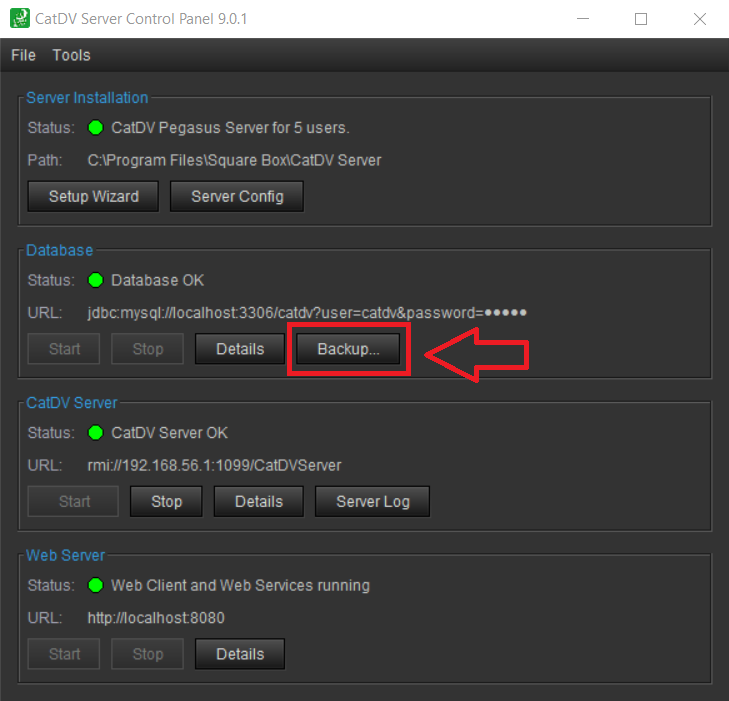
Click on the Setup Wizard Button.
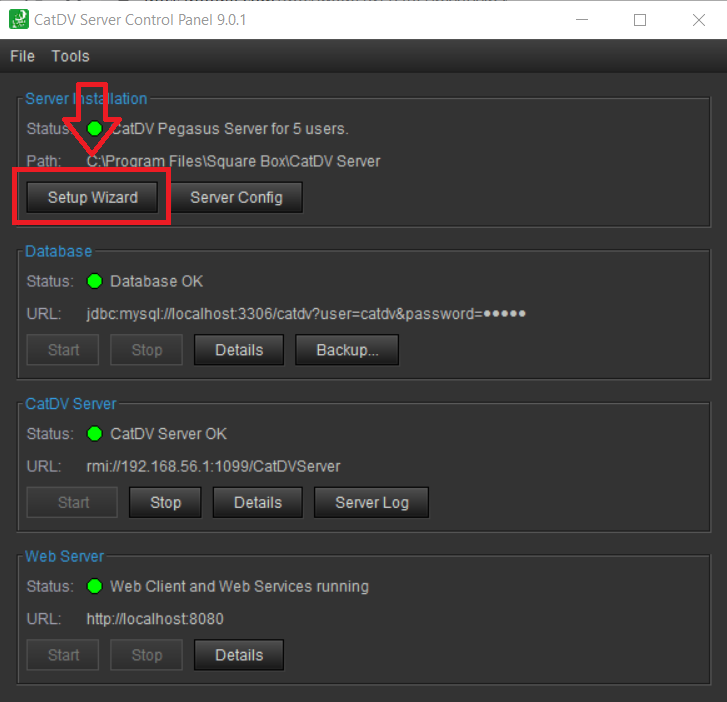
Update the database schema if required and click the finish button once the process has completed.
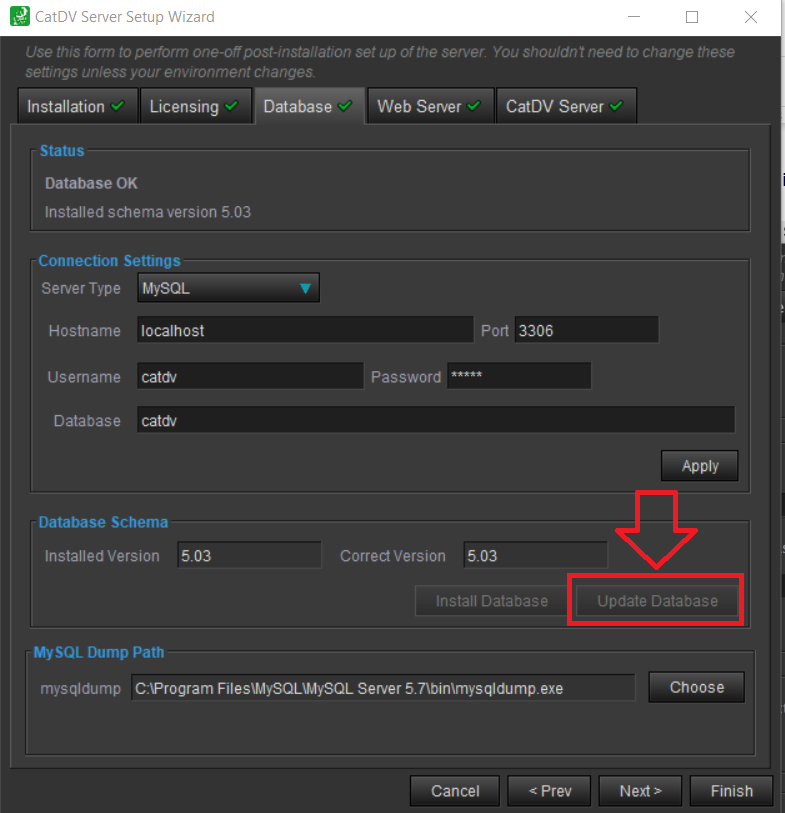
Now click on the Server Config button to access the Pegasus Features Tab.
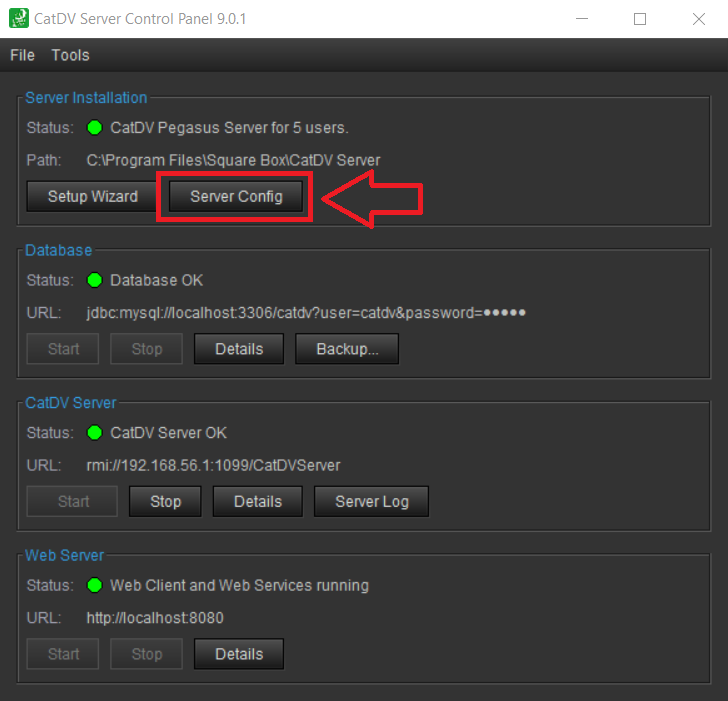 From here you have the ability to toggle the various features that we outlined earlier.
From here you have the ability to toggle the various features that we outlined earlier.
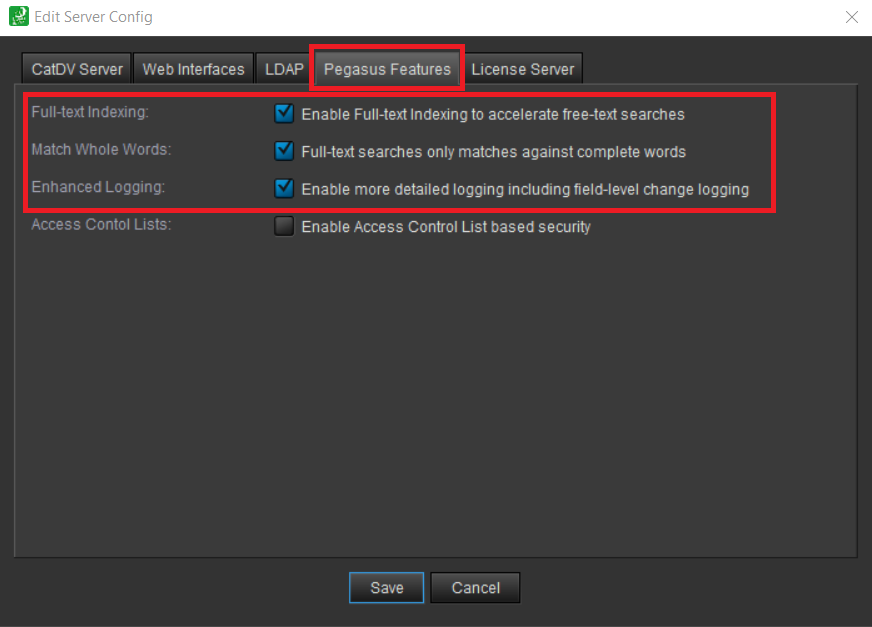
To switch on indexing (or any of the other options) you will need to ensure that the full text indexing is ticked and then save the settings
1. Full-text indexing – to allow fast free-text searches over the complete database and also supporting search hints.
2. Match Whole Words – this will allow for full-text searches ie (typing “summary” as opposed to “sum” to return all instances of the word “summary” as the latter would return instances of words beginning with “sum”, ie “summer”, “summit”, etc.
3. Enhanced Logging – logs every update to every clip and stores per-clip and per-catalog usage information.
4. Access Control List – PLEASE DO NOT USE THIS OPTION WITHOUT THE ASSISTANCE OF THE SUPPORT TEAM. Based on Access Control Lists allowing far greater control over catalog and clip permissions.
Once the options are configured and server restarted new files will be indexed automatically but indexes will need to be built for the contents of the Database - this is normally a one-time operation
From the Tools menu of the CatDV Server control Panel select Rebuild Text indexes
PLEASE NOTE THAT THIS OPERATION IS RESOURCE INTENSIVE DURING ITS INITIAL RUN SO PLEASE SCHEDULE THIS FOR OUT OF HOURS PROCESSING, IE END OF THE BUSINESS DAY OR DURING THE WEEKEND.
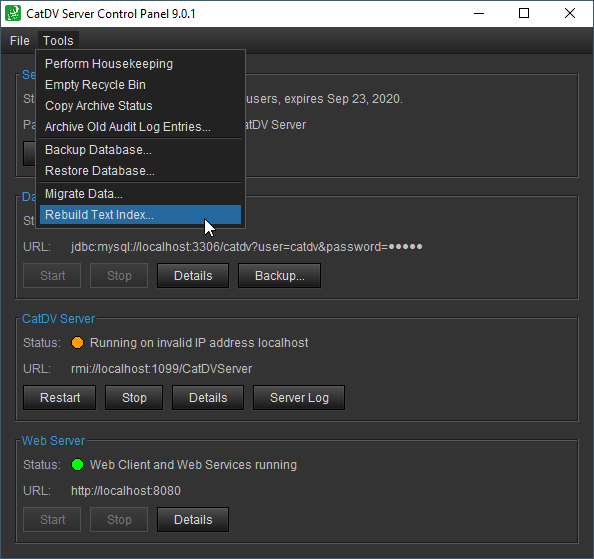
June 2020
