Working with EDIUS PRO 7
CatDV integrates with EDIUS Pro 7 from Grass Valley. CatDV can export sequences and clips can be dragged directly to the EDIUS source bin.
There are two mechanisms to bring footage from CatDV into EDIUS Pro 7:
Working with Sequences / Shot Lists
A sequence can be exported from CatDV by selecting File/Export As/Final Cut pro 7 XML.
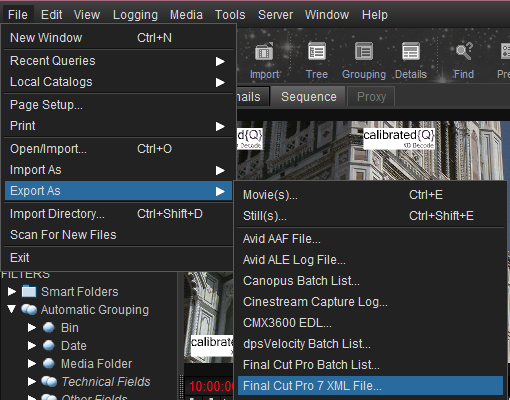
Within EDIUS you can then select File Import project , select FCP 7 XML and the sequence from CatDV is loaded onto the Edius time line. All media will relink to the original media location.
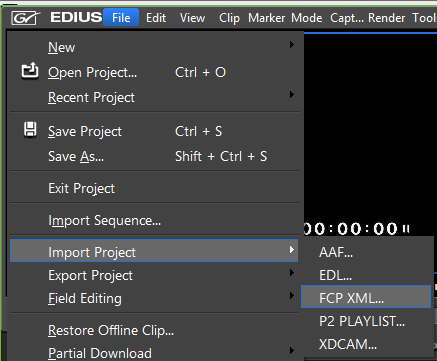
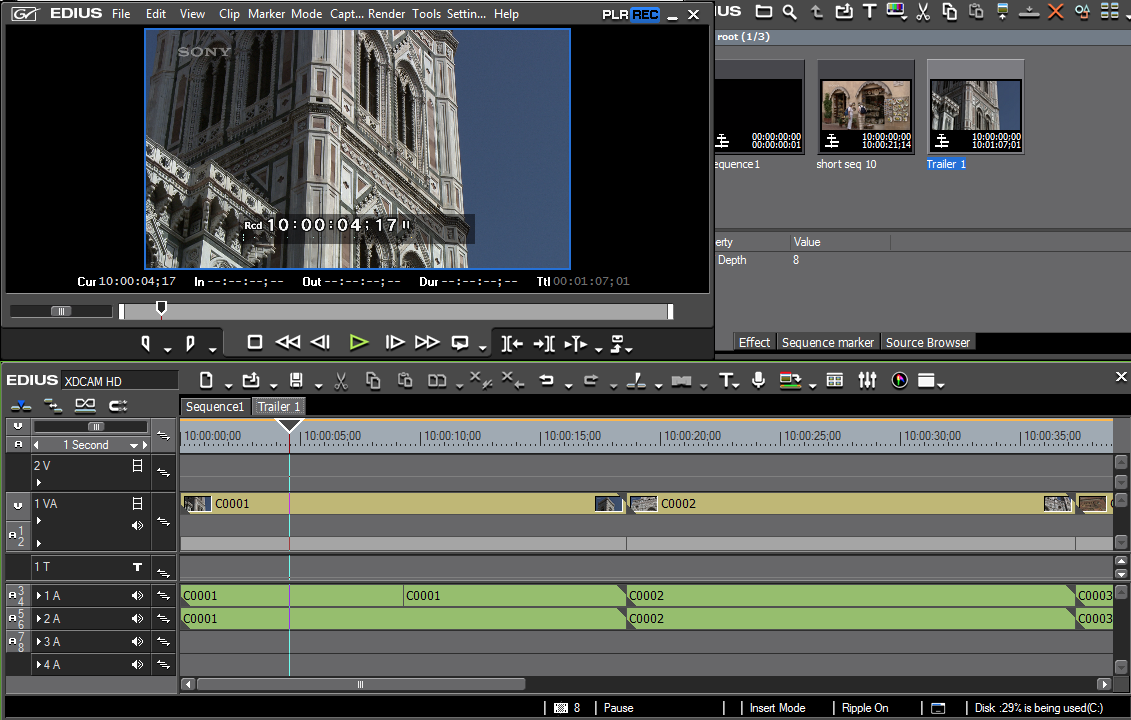
Working with Source clips
It is also possible to drag source clips straight from CatDV to EDIUS source bin with the media relinking.
For example: Use CatDV to log and view your clips. Select the clips to send and drag them to the EDIUS source bin.
