Working with XDCAM EX Media
Please note, the following information relating to XDCAM EX and XDCAM media is for CatDV desktop BEFORE version 12 and is for historic reference use only. If you are on a version older than 12, please contact our Sales team to discuss updating.
With MXF clips it is normal for the audio and video information to be written to separate files. CatDV will automatically combine video and audio tracks from separate files into a single clip, known as a Metaclip allowing you to play the files in sync and all the end user sees is one video clip .
XDCAM EX File Structure
It is important to retain the correct file structure as recorded by the camera when working with XDCAM footage.
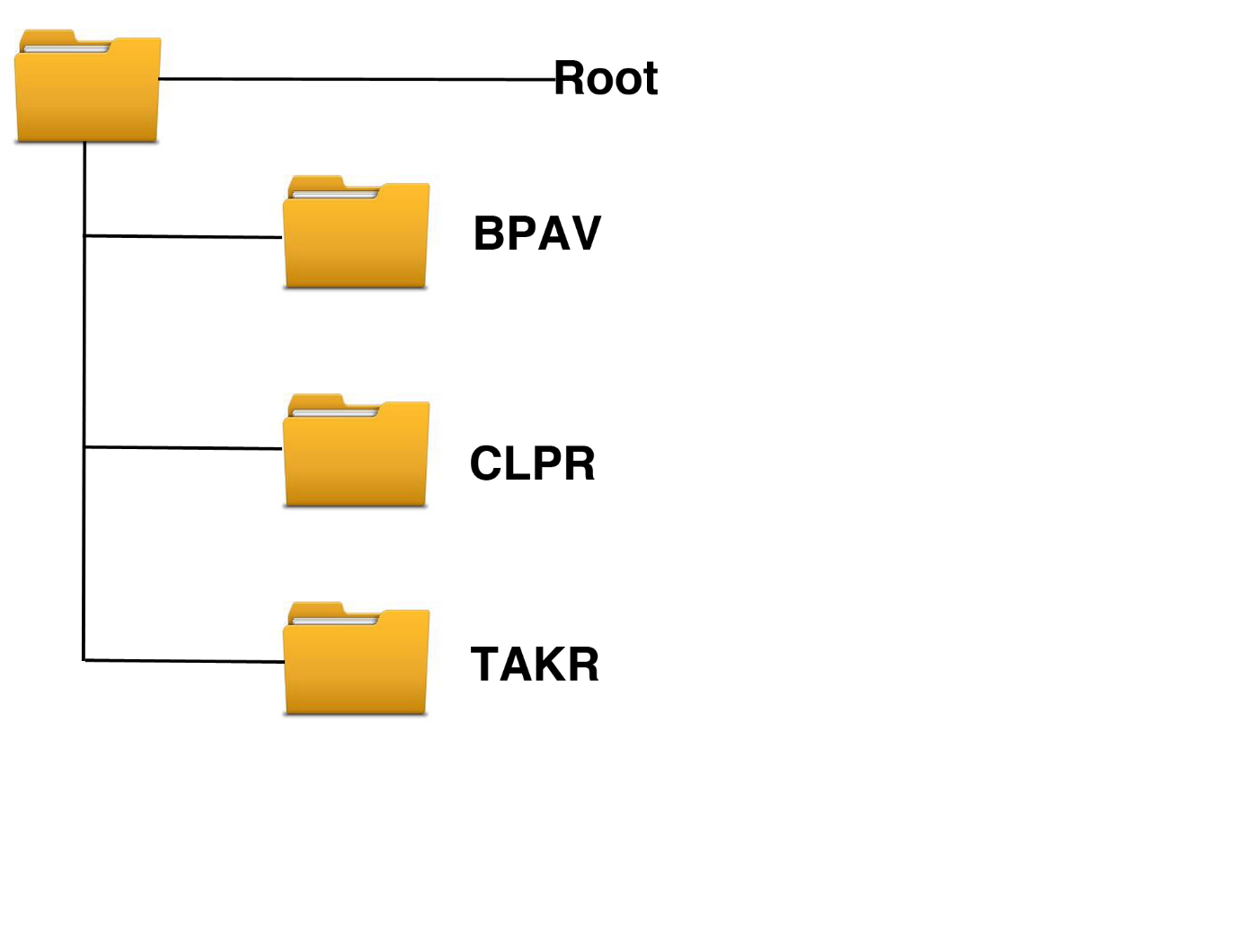 The Root folder name can be changed in order to identify it from other XDCAM EX folders already on your system. You must not rename the BPAV Folder or change in any way the folder contents and structure of the CLPR folder TAKR folder. Do not delete or rename any .xml files contained within the BPAV folder.
The Root folder name can be changed in order to identify it from other XDCAM EX folders already on your system. You must not rename the BPAV Folder or change in any way the folder contents and structure of the CLPR folder TAKR folder. Do not delete or rename any .xml files contained within the BPAV folder.
To import your XDCAM EX footage into CatDV drag the Root folder into the catalog area of CatDV by using the File System Browser within CatDV.
CatDV will analyse and import each MXF file and create metaclips allowing the separate MXF file components to be played as one clip. Proxy files are not recorded with XDCAM EX clips and you will need to create these after import.
In order for CatDV to read all the metadata associated with the clips and create Metaclips you will need to purchase the CatDV MXF option in addition to the CatDV Pro client application.
MXF and XDCAM Codecs required
To import and playback XDCAM EX clips in CatDV you will need the MP4-EX Import and XD Decode codecs available from www.calibratedsoftware.com. Details of purchase and installation are available from Calibrated Software.
At this point you should now be able to import, playback, log and export media files from your XDCAM EX Footage and generate proxy files.
