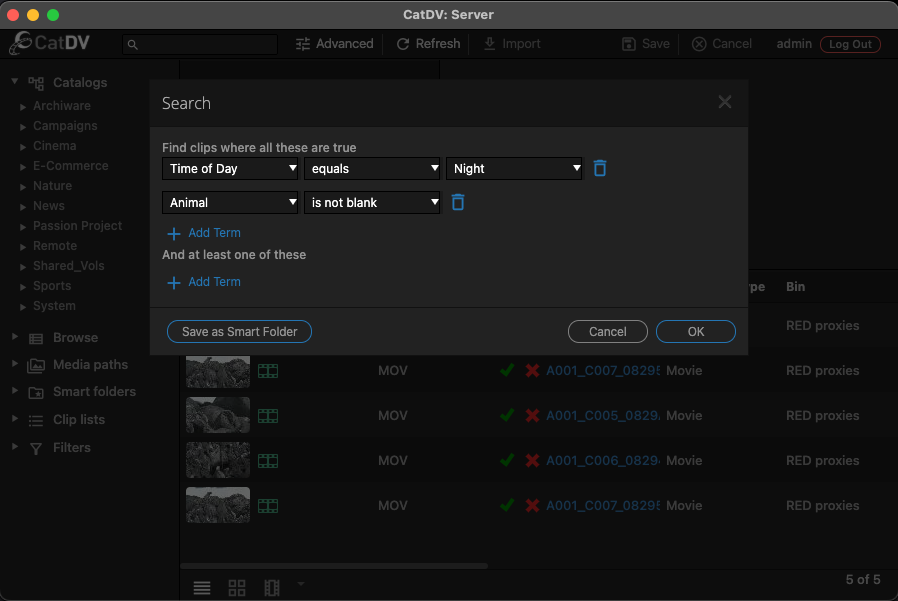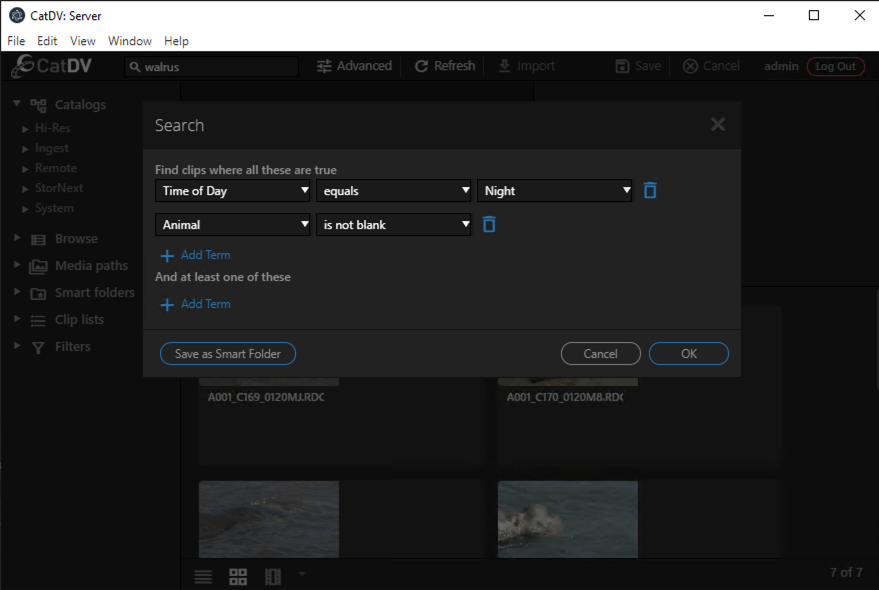Searching for Assets
To search for assets in the CatDV Resolve Panel, enter keywords related to the asset you’re looking for (e.g., filename, tags, metadata) into the search bar
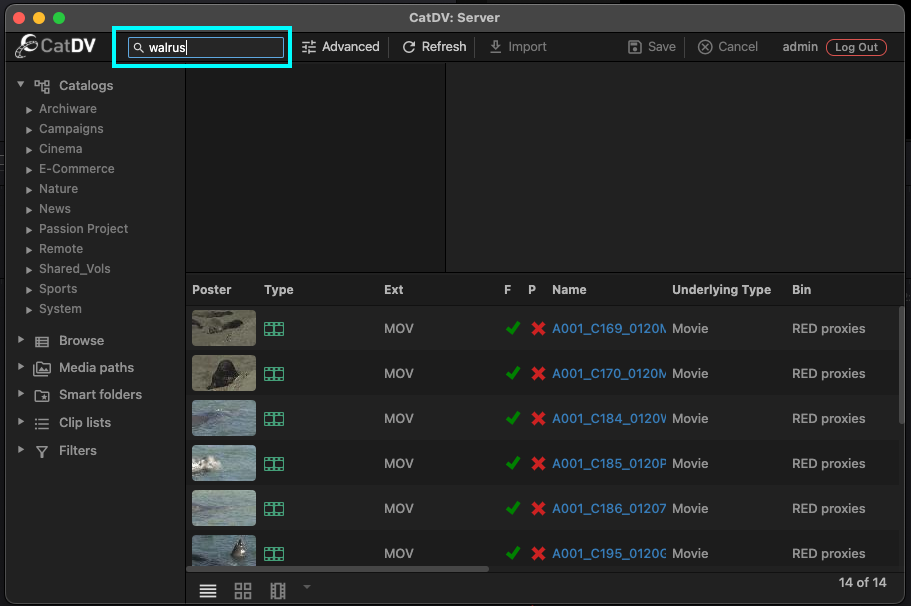
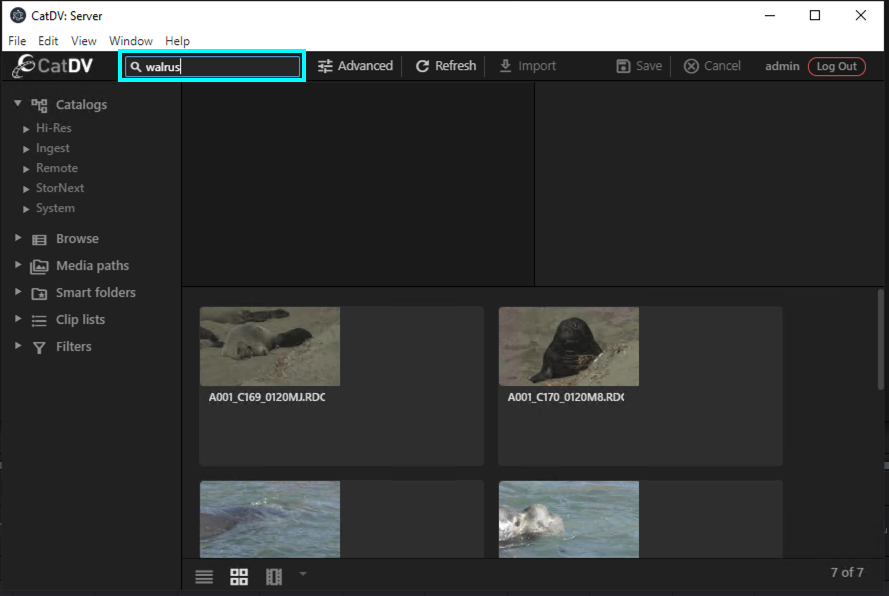
If you’re looking for more specific results, click on the Advanced option. Here, you can filter by various metadata fields such as file type, creation date, media type, or custom fields set in CatDV.
You can also search within specific catalogs or apply custom queries to narrow down the results.