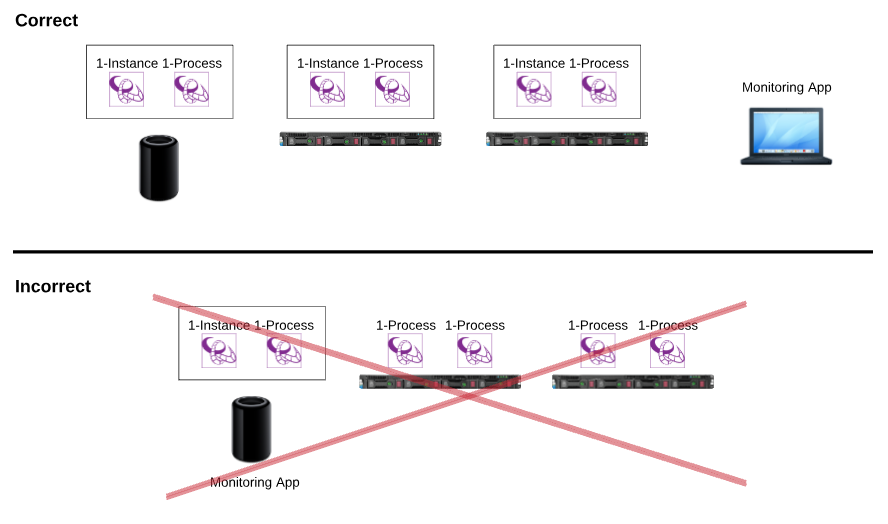CatDV License FAQ
CatDV Desktop Client Licenses:
There are three versions of CatDV desktop licenses:
Pegasus, Enterprise, and Browse-only
All CatDV Desktop clients (CatDV Pro, Pegasus, and Browse) are locked to the machine - if you have 10 computers to install the software on, you need 10 licenses
Installed clients can run remotely and independently from a CatDV server and synchronise changes made off-line
Installed clients can play, in many cases whilst ingesting many professional camera formats, audio and video formats
Installed clients can transcode to mezzanine, proxy, stills and audio formats
Pegasus Client adds local automation scripting, Avid Media Composer bin indexing, and additional format support (including complex, multi file media e.g. MXF, XDCAM, DNx, RED, ARRI, and Black Magic RAW)
CatDV Web Client Licenses:
Web Clients “seats” are floating/concurrent. - If you have 10 licenses, 10 computers/users can connect at a time from any station using a web browser When the 11th tries to connect, they get an error until another user logs off
Typically an estimate for user vs seat count varies. Casual use might be a 50% ratio, (10 Web Clients for 20 users.) More constant use with users connected longer might need 75% or higher (15 Web Clients for 20 users) and light use or review only, might be as low as 20% (4 users for 20 users.)
CatDV Server Licenses:
CatDV has two versions of the Server: Enterprise and Pegasus Server. The following applies to both.
CatDV Server is licensed for the number of client seats when/as you buy client licenses
Meaning when you add client seats, your Server license will be upgraded to accommodate those connections
Extra server licenses are used for resilience, either warm standby, or fully clustered for fault tolerance and load balancing
The Server can also act as a container for server extensions for distributed workflows, for example deploying an archive data mover on a different machine from the main CatDV server
CatDV Pegasus Server Licenses
Pegasus Server is designed for larger deployments: more than a few hundred thousand assets or with more users
Pegasus Server includes pre-indexing of content for super fast searches, CatDV’s AI plug-ins for automated metadata enrichment, a full audit of system usage and powerful access control rules for metadata driven security
Final Cut Workflow Extension and Adobe Panel Licenses: (Premiere, After Effects, Illustrator, Photoshop and InDesign Panel)
Each Desktop client license includes 1 Adobe Panel or 1 Final Cut Workflow extension license for deployment on the same machine
These cannot be used on different computers.
Additional workflow extensions or Adobe Panels can be purchased for deployment on different machines
CatDV Enterprise Worker Node Licenses:
CatDV sells 2 versions of Worker Node, Enterprise & Pegasus
An Enterprise Worker Node “Instance” (EWNI) includes a Worker Node “instance” and a “process” and is run on a single computer
Processes (EWNP) can be added to an Instance
Buying 1 instance (EWNI) would let you run 1 Worker Node computer with 1 process running on it (the instance includes a process). Computer 1: 1 x EWNI Instance, 1 included Process.
Buying 1 instance and 1 additional process (EWNI + EWNP) would let you run 1 Worker Node computer with 2 processes running on it (the instance includes a process). Computer 1: 1 x EWNI Instance, 1 included Process, 1 additional Process.
Buying 2 instances and 4 additional processes (EWNI x 2, EWNP x 4) would allow you to have 2 Worker Node computers with 3 processes running on each. Computer 1: 1 x EWNI Instance, 1 included Process, 2 additional Processes. Computer 2: 1 x EWNI Instance, 1 included Process, 2 additional Processes.
CatDV Pegasus Worker Node Licenses:
Pegasus Worker includes additional capabilities for larger, more sophisticated and resilient deployments
It can load balance work between different Worker machines in case of failure or for extra capacity.
Pegasus Worker can be managed remotely using a Worker Manager application, meaning configuration can be done on mac and Windows, whilst the worker runs on mac, windows or linux.
Pegasus Worker also includes a Worker REST API for remote monitoring
A Pegasus Worker Node (PWN) is typically sold as a system where the “instance” is replaced with the Worker Manager application which manages headless Workers which can contain instances with various numbers of processes similar to an EWN. However the Worker Manager manages and monitors all the Pegasus Workers and can run on a machine that is not a Worker Node, thus making it far more convenient to manage a large system with many Workers. See the diagram below of a sample system.
Pegasus Worker FAQ
Q - Can you mix Enterprise and Pegasus Worker Nodes in the same system?
A - No, however if you choose to upgrade to PWN you will receive credit for each of your EWN instances and processes.
Q - Is there a price difference between instances and processes in PWN?
A - Yes, Contact your reseller for more information on pricing or upgrades
Q - Is the topology of PWN different from the EWN?
A - Yes, and no. Each CPU still needs an Instance of PWN. As in the EWN system, each Instance can control one or more Processes. There is a monitoring application which can show the job queue and control each Instance remotely, however this does not replace the need for an Instance on each CPU. Note: Do not confuse the monitoring application with an Instance which controls processes. You cannot have one CPU running an Instance and then install Processes (without an instance) on other CPUs, managed by that Instance. See drawing below for sample topology
Q - Does Square Box charge for the monitor UI?
A - No, there is no charge for the monitor UI app
Q - Is there a limit to how many machines you can run the monitoring UI on? (Can 3 people watch the jobs for 3 PWN, or only one?)
A - There is no specific limit on the number of monitors you can have, though obviously there will be a trade off between the number of monitors and performance of the system so please take this into account when allowing monitor connections. Also note that the Monitor wasn’t designed to have more than one person editing the config at the same time. If two people are editing the same thing at once, the last person to save will have their changes overwrite the first.