SegmentExporter.doExport() – different types of export
Depending on the export settings, in particular the “Export as” drop down and “Direct export” checkbox, and the type of the clip being transcoded, SegmentExporter.doExport() may delegate to different specialist helper methods:
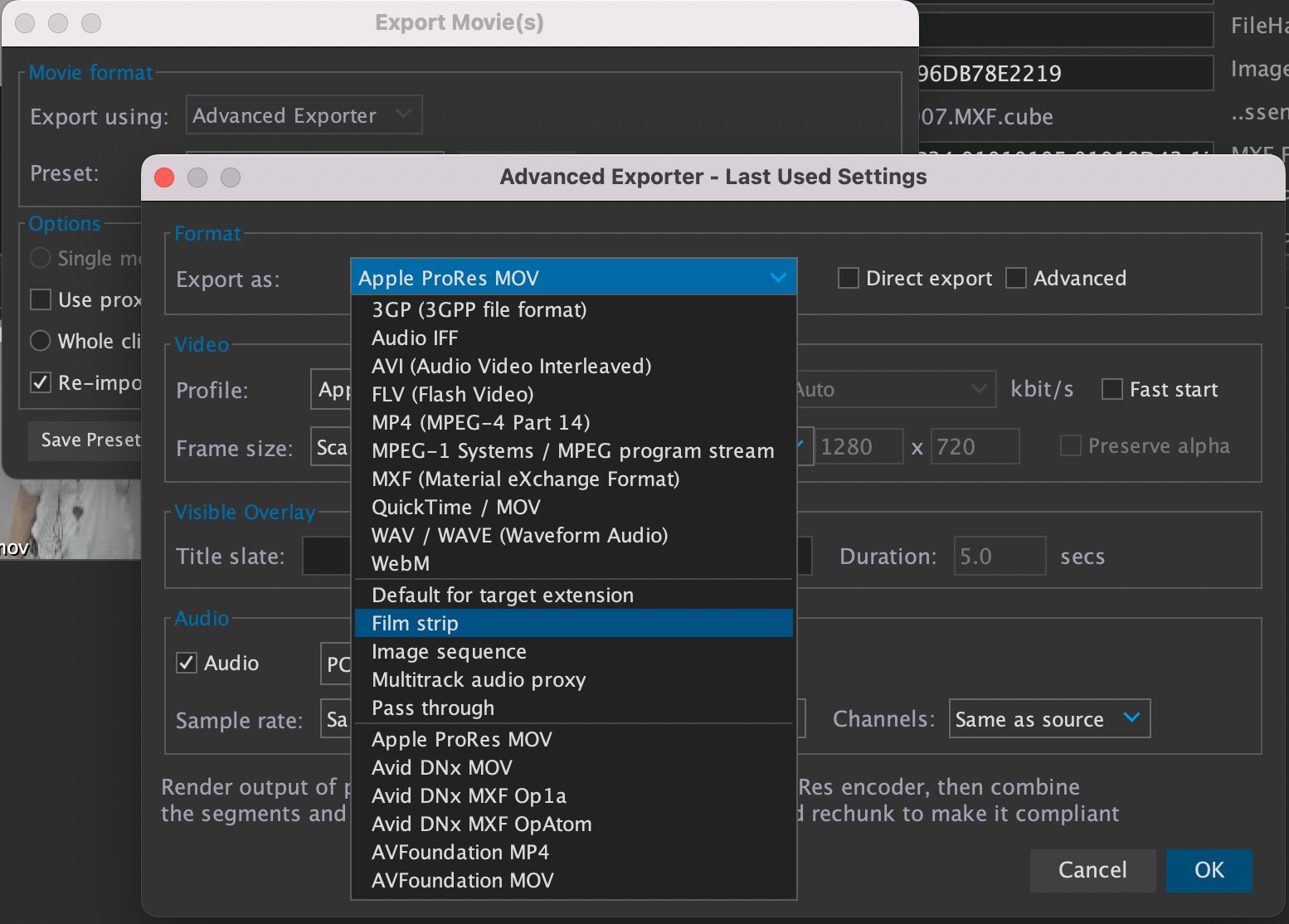
· FilmStripExporter.doExport() creates a JPG or PNG filmstrip of a movie
· AudioProxyExporter.exportAudioProxies() creates a separate file for each audio track (for example, different language tracks)
· FFExporter.doExportStill() will create a JPEG proxy if the input is a still image such as a PSD or CR2 file, and if the input is a movie is also used to create an extra hi-res poster JPEG in addition to the regular proxy movie
· FFAudioExtractor.createAudioMovie() creates an audio waveform movie from audio only files
· SegmentExporter.createPDFMovie() takes a PDF file and creates a movie that shows one page after another
· FFExporter.doExport() uses an older FFmpeg exporter implementation that does the whole transcode with single ffmpeg command line, rather than breaking it down into multiple steps like the segment exporter does. It’s much less sophisticated and is
only used if you check the ‘Direct’ option, or when using the ‘pass through’ or ‘image sequence’ formats.
· TinManExporter.exportDirect() is no longer used. In the past we put a lot of effort into integrating with Calibrated Software’s “Tin Man” APIs but these were never properly released and were discontinued a few years ago.
· SegmentExporter.exportOpAtom() creates DNx OpAtom MXF files and is discussed further below
· SpecialTranscoder.exportDirect() is used when exporting to Apple ProRes, Avid DNx, AVFoundation (Mac) or Media Foundation (Windows) and is discussed further below.
Most of the rest of this document discusses what happens in the default case if none of the specialist export methods above is used.
